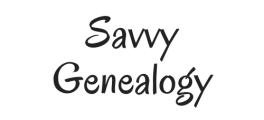3 Easy Steps for Recording and Sharing Family Stories
This month I’m sharing practical ways to gather and record your family stories because isn’t December the family story month? It is when my family gets together for the holidays! So today I’m going to show you simple steps to do with Family Search and your phone. This is the easiest, no planning way of recording those family stories. So here they are…
Record on Your Phone to Get Those Family Stories
I have an Android phone and I use the Voice Recorder app that comes with the phone. I know there’s probably better or at least different recording apps out there. But at my season of life, this one works! It has options for just a standard recording, which is just one person talking into the phone. Another option is Interview, which means the phone uses both speakers to catch two or more people talking. There’s also a speech-to-text option, which I personally haven’t used yet.

I mainly use my voice recorder for when my family really gets going with their stories and it’s an impulsive moment. But I do use this same app for planned and prepared interviews with my family. I am a big advocate of preparing my interviewee before we sit down for our visit. I’ve done the more formal way of handing them a bunch of questions a few days in advance of our visit. But I’ve also just texted someone to see when they would be available to chat about a certain story. Either way, do what feels comfortable in the moment.
Download it to your Computer or Save it on your Phone
After you have it recorded, then you will want to share it, right? First, you have to figure out who you want to share it with. For this blog post I will be talking about sharing on Family Search. There are two ways to save your audio recordings. If you want to use your computer, then download the recordings onto a file on your computer. You’ll have to plug in your phone to your computer, find the audio file on your phone, and copy and paste it to your computer file. Then you will be ready to upload them to Family Search.
If you want to use your phone, you can save those recordings directly on the Voice Recorder. Then you need to have the Family Search App on your phone. Once you’ve got it, then find your person on Family Search.
Upload Your Family Stories to Family Search
If you’ve never added a story to your Family Search account, then select the person in your Family Tree. Then you can select the tab Memories and upload the audio recording from your computer or phone.
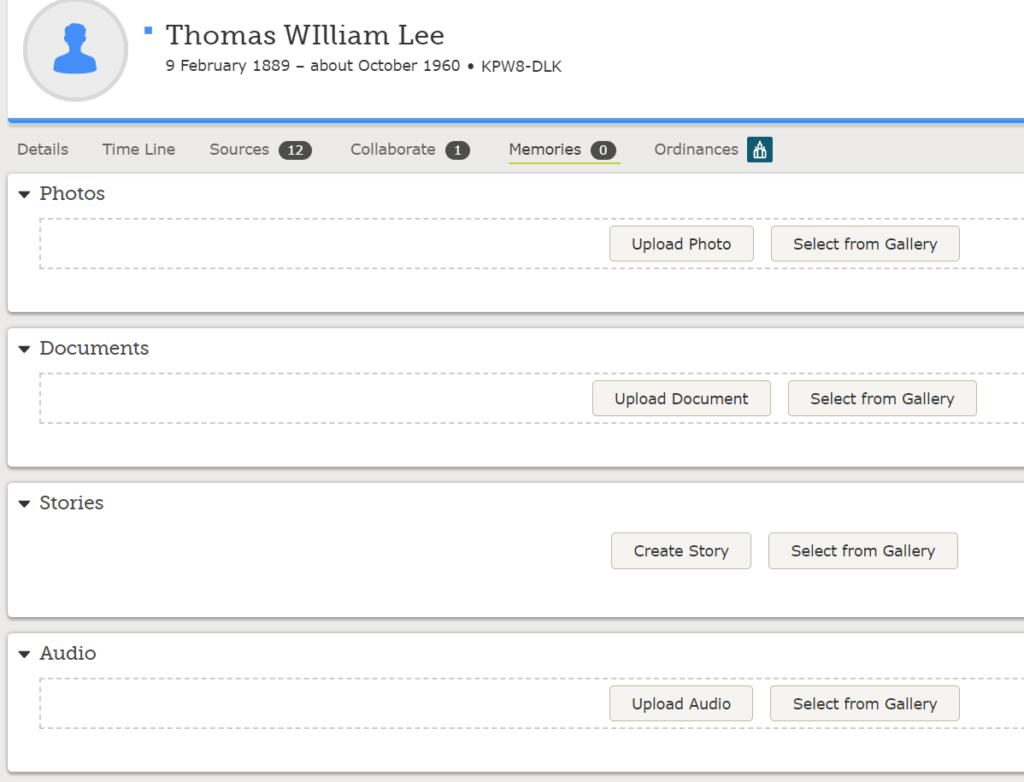
If you’re uploading the recording to a person that already has Memories, then once you open the website, click on Memories then Overview, Gallery, People, or Find. This is an easy shortcut that lists all of your family members that have memories attached to them. Then just find the person you are working on, open their personal account, and attach the recording to the audio section.
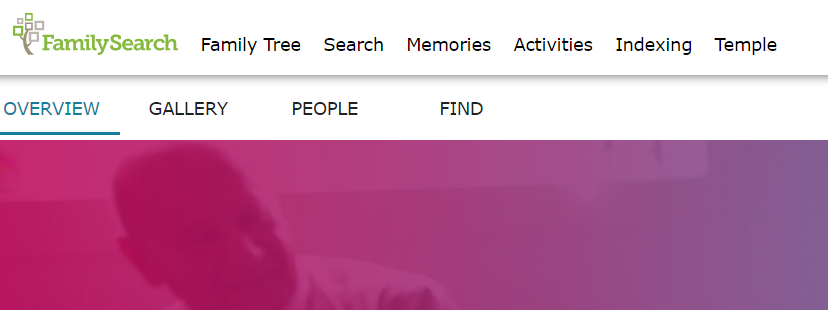
And that’s it! Easy, right? It may take a little more effort the first time you do this. But once you get the hang of it, you will be able to teach your kids to do this!
Conclusion
I’ve loved being able to use this technology in this way. I hope that you will see the benefits of not only gathering your family stories, but sharing them as well. This is just one way to record and share these. I hope you will find what works for you as you explore this world.
In the meantime…good luck and happy hunting!
Tiffany
P.S. Don’t forget to contact me if you want more help with your family history. I offer an outside perspective that may help you break down genealogy walls.
P.P.S. To learn more about gathering and sharing stories, check out my article below…
family search, family stories, memories, recording family stories, sharing family stories