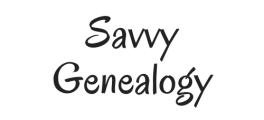How Pedigree Charts and Family Group Sheets can help you become a better Researcher
Hello everyone! How’s it going this week? Have you tried starting a research log for your ancestor? How is that going? What have you learned so far about using this research tool for organizing your research? Don’t get discouraged if it takes you longer to get a feel for the research log and how you want to use it. It took me awhile to get a log that I was comfortable using. I went through many templates to find the one I use now. So don’t give up! Keep trying! In addition, tell my about your progress. If you need help with any of it, as always, please let me know.
This week I’m going to be talking about more tools that researchers use for organizing their research. I was teaching a class this week and some people didn’t understand what a pedigree chart and a family group sheet were so I will go into more detail here on my blog to answer those questions for others who may be curious.
A pedigree chart is a simple chart that shows the generations of people on one piece of paper with all of their birth, marriage, and death information. Researchers use this chart to make sure they are researching the correct ancestor by seeing at a glance all of the generations. In this way, they are not wasting time going down the wrong ancestry path or duplicating their work. Then as they research and find new birth, marriage, or death information they fill in the pedigree chart as they go. This helps them to stay organized and efficient.
Now I’m talking about paper pedigree charts because that’s where most beginning family historians start; however, many genealogy computer software programs have those charts built into their programs. The program that I use is RootsMagic, they have a reports button that I click on, and I can generate a pedigree chart from there. However, many other programs out there have these basic reports built in. Here are some examples. The second example of a filled in pedigree chart is from my RootsMagic computer program. It fills in the information for me and all I have to do is print the generations that I want.


Now let’s talk about family group sheets. This report is different because it shows one family unit on one piece of paper and not all of the generations at once. It’s a chart that shows a father, mother, and children with their birth, marriage, and death information. This chart can be more detailed and show spouse names for the married children, sources, occupations, and parents of the father and mother. Again, this chart helps researchers stay with the correct ancestor without getting distracted onto another path. It obviously shows at a glance the basic family unit where that ancestor fits in. They also fill in new information on the family group sheet as they find it. Researchers use both pedigree charts and family group sheets to stay organized. Here are some examples. The second example is again from my RootsMagic program. It fills in the information and I print it.


I hope this helps clear up some confusion about pedigree charts and family group sheets. Professional researchers use these tools every time they research. They fill them in as they research and not at the end. You can easily find templates of these online on Google or your favorite personal genealogy computer program. So take some time to get a template online or a paper copy from your local family history center or historical society and try your hand at keeping good records. Let me know how you like them or not.
As always, good luck and happy hunting!
Tiffany