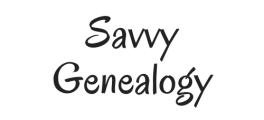How to Prepare for RootsTech like a Pro
What is RootsTech you ask? It’s only one of the biggest genealogy conferences in the U.S. that’s all. It’s coming up on Feb. 26-29, 2020. It’s not too late to sign up for this important event. If you haven’t signed up for it and you’re interested then here’s the link.
In this article, let’s talk to those who are going to RootsTech for the first time and want to know what to expect. I’ve gone to RootsTech once in person and once virtually. This is what I learned from going in person.
RootsTech in Salt Lake City, Utah
The first thing that I learned when I went to the conference for the first time was to download the RootsTech App onto my phone. This was my lifeline to learn the conference schedule, when the Expo Hall was open, when the general sessions were held, etc. It showed me where the classes were held and helped me plan for the next day. In addition, I could take notes, make comments, bookmark classes if a class was full, and search for extra stuff like restaurants or parking. I found that I used it more often then I thought I would.
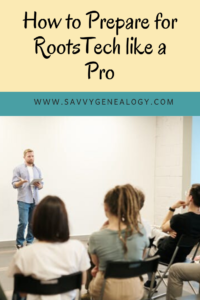
In addition, they sent me my registration badge via email. Therefore, I needed to print it out and bring it with me to finish me registration. However, if your forgot to do that step, they have computer kiosks that will help you print it out.
Once I was in the building, I waited in line to finish the registering process. That’s where I received my lanyard for my badge and my free duffel bag to keep all of the goodies in that I would receive that week. Afterwards, I was free to go find a class or explore the building.
Classes
What I learned about the classes was that I had to get there early and stand in line if I wanted a seat in a popular class. I also had to have a backup class if the first class was full. There are workers at the door who scan your badge for maximum occupancy. In addition, I didn’t know the class would be full until the worker said it was full. So then I had to book it to my backup class hoping that it wasn’t full as well.
They do allow electronics such as laptops, tablets, etc. However, I chose not to bring any of that because it was extra bags to pack. Instead, I just brought paper and pen to take notes. It worked great! However, if you prefer electronics, then by all means bring it. I would recommend bringing a remote charger because I don’t remember seeing very many plugins in some classrooms. In addition, I learned to have a list of questions to ask at the end of the classes. Many teachers will have a Q&A session at the end and it’s always helpful to know what to ask.
Lunch

When you register you have the option to include paid lunches served by the conference. I opted not to go that route. Instead, I walked to The Lion House, which is one of my favorite places to eat. However, there are many restaurants within walking distance of the conference. The App will give you options of where to go for lunch. You shouldn’t have any problems finding a place to eat.
The Expo Hall
The Expo Hall is a big warehouse space that houses an assortment of events. This is where there are vendors booths, workshops, activities and games, and one-on-one genealogy sessions. It’s a place full of busy energy! The Hall is open only at certain times. I learned to check my app to see when it was open during the days I attended. I bought a conference T-shirt there and got my free RootsTech flash drive.
In addition, I picked up many business cards and handouts from the booths that interested me. I also entered many drawings and giveaways because it was fun. I learned that it’s best to have a plan of what booths I wanted to see because otherwise I would get sucked into the organized chaos. However, it’s fun and that’s the point!
RootsTech General Sessions

These events are amazing! They bring in famous keynote speakers, have discussion panels, and entertain the audience. It’s a place to relax after a long day of learning. The FamilySearch CEO comes out and speaks about the company’s future projects and what they’re doing to make family history easier. I enjoyed these events so I stayed for the whole thing, but people came and went as they pleased.
This year the key note speakers are Emmitt Smith, David Hume Kennedy, Ryan Hamilton, and Leigh Anne Tuohy. The sessions are held at different times so check the App to see the daily schedule. It sounds really fun this year!
Parking
I chose to drive down to Salt Lake since I only live about five hours away. Some people have to fly in and then get a rental car. The App has a handy parking button that will help you navigate that. I chose to park in an outside parking lot and pay a small fee for the day. Then I walked everywhere I needed to for lunch breaks and such. It was a lot easier to get around like that instead of driving everywhere.
So there you have it! My guide for navigating RootsTech like a pro! I hope this helps make the experience easier for you and that you will come back again next year. I plan on it!
In the meantime…
Good luck and happy hunting!
Tiffany
P.S. Don’t forget to get on my email list to get your free download of my favorite American and Scandinavian genealogy websites. Regular subscribers get more genealogy tips and tricks weekly.
classes, february 26 2020, keynote speakers, learning, preparation, RootsTech, salt lake city